tab
server.tab
The tab module is responsible for the text shown in the TAB window

- header
- footer
- player-list-name
- player-list
Customizing messages
header
You can change the messages in the header in the localization file by changing/adding a line in server.tab.header.message
yaml
tab:
header:
message:
- " "
- "&&1❤"
- " " tab:
header:
message:
- " "
- "&&1❤"
- " "Animation
You can animate the header by adding new frames to the server.tab.header.message and separating them with the word <next>
yaml
tab:
header:
message:
- " "
- "&&1❤"
- " "
- "<next>"
- " "
- "&&2❤"
- " " tab:
header:
message:
- " "
- "&&1❤"
- " "
- "<next>"
- " "
- "&&2❤"
- " "footer
You can change the messages in the header in the localization file by changing/adding a line in server.tab.footer.message
yaml
tab:
footer:
message:
- " "
- "&&1❤"
- " " tab:
footer:
message:
- " "
- "&&1❤"
- " "Animation
You can animate the footer by adding new frames to server.tab.footer.message and separating them with the word <next>
yaml
tab:
footer:
message:
- " "
- "&&1❤"
- " "
- "<next>"
- " "
- "&&2❤"
- " " tab:
footer:
message:
- " "
- "&&1❤"
- " "
- "<next>"
- " "
- "&&2❤"
- " "player-list-name
It is possible to change the name of a player in a tab in player.name.tab in the config
yaml
player:
name:
tab: "<player_prefix>&f<player_name_real><player_suffix>" player:
name:
tab: "<player_prefix>&f<player_name_real><player_suffix>"Module customization
server.tab.player-list
| Parameter | Description | Type | Default |
|---|---|---|---|
| mode | player-list text mode. Could be one of: health level ping food armor attack | string | ping |
server.tab.update
| Parameter | Description | Type | Default |
|---|---|---|---|
| enable | enable message update (for animations) | boolean | true |
| rate | frame rate (in ticks) | number | 40 |
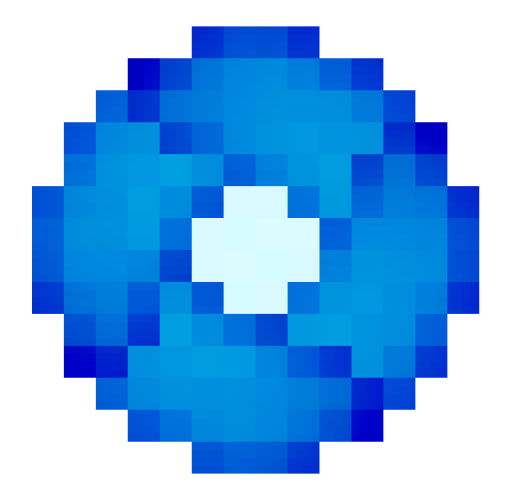 FlectoneChat docs
FlectoneChat docs