mark
extra.mark
The mark module is responsible for creating temporary marks
To create a mark, you need to take the item that is specified in config.yml, and press RMB 
Important
The color of the label depends on item name. If the name is not a color, it will default to white
Colors
| Parameter | Color |
|---|---|
| BLACK | ■ |
| DARK_BLUE | ■ |
| DARK_GREEN | ■ |
| DARK_AQUA | ■ |
| DARK_RED | ■ |
| DARK_PURPLE | ■ |
| GOLD | ■ |
| GRAY | ■ |
| DARK_GRAY | ■ |
| BLUE | ■ |
| GREEN | ■ |
| AQUA | ■ |
| RED | ■ |
| LIGHT_PURPLE | ■ |
| YELLOW | ■ |
| WHITE | ■ |
Module customization
| Parameter | Description | Type | Default |
|---|---|---|---|
| Item | Item that can create marks | string | WOODEN_SWORD |
| range | distance at which a mark can be placed | number | 30 |
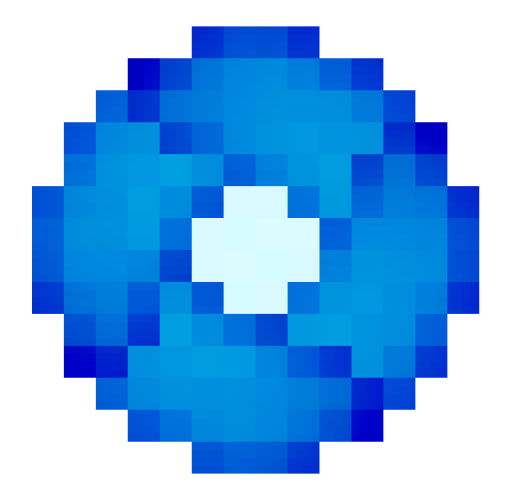 FlectoneChat docs
FlectoneChat docs