knocking
extra.knocking
The knocking module is responsible for knocking on a certain block
To knock, you need to press SHIFT + LMB on the block, which is specified in config.yml.
You can add/modify sounds of knocking on blocks in the sounds file sounds.yml.
yaml
extra:
knocking:
door:
enable: true
type: "BLOCK_WOOD_PLACE:1:1"
glass:
enable: true
type: "BLOCK_GLASS_PLACE:1:1"
# dirt:
# enable:
# type: "BLOCK_DIRT_PLACE:1:1"extra:
knocking:
door:
enable: true
type: "BLOCK_WOOD_PLACE:1:1"
glass:
enable: true
type: "BLOCK_GLASS_PLACE:1:1"
# dirt:
# enable:
# type: "BLOCK_DIRT_PLACE:1:1"You can add/modify the blocks that are knocked on in the extra.knocking.list config
yaml
extra:
knocking:
list:
- "glass"
- "door"
# - dirtextra:
knocking:
list:
- "glass"
- "door"
# - dirt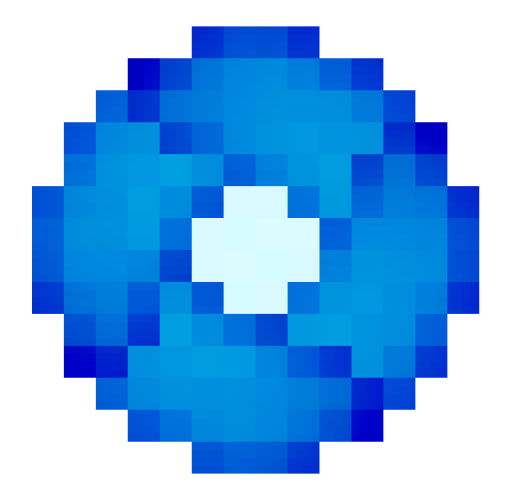 FlectoneChat docs
FlectoneChat docs